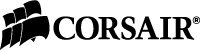 Storage technology has changed and with the latest generation of Solid State Drives (SSD) coming down in price, now might be the right time to refresh your laptop and get better than new performance as a bonus.
Storage technology has changed and with the latest generation of Solid State Drives (SSD) coming down in price, now might be the right time to refresh your laptop and get better than new performance as a bonus.
SSDs are a high performance replacement option for mechanical hard drives.
Made up of solid state memory, SSDs offer faster access and throughput, have no moving parts, run with less power requirements, operate silently and have higher resistance to shock, vibration and temperate.
Performance comes at a cost and the price per Gigabyte is significantly higher than hard drives so it pays to discuss your data requirements before purchase.
 You can integrate an SSD into your next workstation build by using the SSD as the operating system and application software drive, with data stored on a traditional disk. This gives a good price/performance trade-off and will dramatically improve the performance of your system.
You can integrate an SSD into your next workstation build by using the SSD as the operating system and application software drive, with data stored on a traditional disk. This gives a good price/performance trade-off and will dramatically improve the performance of your system.
Laptop lifecycles for business seem to be about two years from purchase to replacement. But consider the additional costs that you can trade-off between a new laptop and refreshing your laptop with an SSD.
Laptop cost includes the operating system and may include application software that cannot be transferred to a new system. This cost alone is more than the cost of the SSD.
The hard drive is the bottleneck in most laptops – the hardware in the system that other components consistently wait upon, slowing your performance. Reducing the access time from 10ms to 0.1ms and increasing read and write throughput by five times eliminates this bottleneck to get the most out of your system.
Recently NAR Design tested some SSDs as hard drive replacements in a three year old HP 6710b laptop. The laptop was still functional with heavy daily usage due to a previous hard drive upgrade, but the SSD upgrade provides performance better than new i5 and i7 laptops in real world scenarios. Processor dependant tasks won’t see improvement, but multitasking with Internet Explorer browsing many sites, Word, Excel, One Note and Outlook is instant.
Combining an SSD upgrade with an external drive connected by either ESATA or USB3 for additional data overcomes the size limitation of current SSDs.
So by upgrading your current laptop you can get better than new performance for less than the cost of replacement. Contact NAR Design for more details.
